Our 14-step Refurbishing Process

Whether it’s a refurbished laptop, PC, smartphone, tablet, or printer, our comprehensively trained and A+ certified technicians restore all equipment to its original manufacturer’s specs, ensuring at every step that the client device performs to the highest standard.
Every machine we restore starts as a pre-owned device sourced from responsible, environmentally conscious organizations, and goes through our detailed in-house refurbishing process. On this page you can follow your device’s journey.
Inspection and Verification
When a device arrives at our New York facility, we first decide if it’s got the right stuff to be a RefurbConnect certified refurbished machine—and you’d better believe our techs are harsh critics! With a keen eye (and hand) an expert technician goes over every external aspect of the machine. Is the screen in good shape? Are there scratches or dents? Are there signs of rough handling or misuse? Stuff missing? If the technician decides the device does not meet our high standards, we recycle it according to strict environmental standards (we are a R2-certified company!)
Unique Asset Tag ID
If a technician approves a device for refurbishing, s/he then assigns it an ID tag. This unique number helps us not only keep an up-to-the-minute history of this specific piece of IT equipment, but also to closely follow its journey in our database. Who purchased it? Which upgrades did the client have us install? Does it qualify for our Full Cycle Hardware program? Will we purchase it back from the customer at the end of its life?
Deep Cleaning
You can probably guess what this step is all about. But did you know that before refurbishing a device, we fully disassemble it and give it the most thorough cleaning of its life, using the latest dust-removal techniques in the industry (electric, static, vacuum)? And because we do our best to keep out planet (and employees) chemical-free, our techs use eco-friendly solutions such as Simple Green when cleaning all the components, inside and out.
Like New—but Better
Once the device is apart and spotless, the technician rebuilds it. During this part of the refurbishing process we replace necessary components such as internal batteries and fans, install custom hardware, and configure the device. Every order is unique: if you opted for more RAM or that 1TB hard drive, for example, this is when we put it in and complete the component customization process. After this step, this machine is officially at or above original manufacturer’s specifications.
Test Drive
After the rebuild and reassembly, the technician powers on the device and performs a series of comprehensive component tests. We won’t bore you with too many details, but suffice to say that during this step we put the machine through the paces to make sure that everything is performing the way it should—or better. We test components such as the motherboard, and perform real-time diagnostic tests.
Software and Drivers
After the freshly-refurbished device passes all the component and diagnostic tests with flying colors, it’s time to load it up with software. If it’s a Lenovo laptop, for example, the technician will install a genuine copy of Windows 10 Professional Operating System (or the latest OSX if it’s an Apple device) and complete the authentication process. If the customer requested any software, such as Microsoft Office 365, the technician would install and authenticate it at this step of the refurb process. Before finishing up, the technician performs all necessary driver updates to ensure that the machine performs perfectly.
Finishing Touches
Nearly ready to put his or her seal of approval on the machine, the tech goes over it with a fine-toothed comb (well, a magnifying glass, but you get it) one last time. If any detail, cosmetic or functional, however small, is not up to snuff, or, more importantly, doesn’t align with what we at RefurbConnect consider a top-grade certified refurbished device, s/he repeats the necessary steps to make sure it does.
In the Box, Out to You
After confirming that it’s perfect and ready for its new home (or office), we lovingly wrap the refurbished device and put it in a box, using Aeris’s™ state of the art form-fitting air pockets. What else goes in the box? All the OEM accessories such as keyboard, mouse, and cables; any original literature; and any extras the customer ordered (wireless keyboard, mouse, AC adapter, etc.)